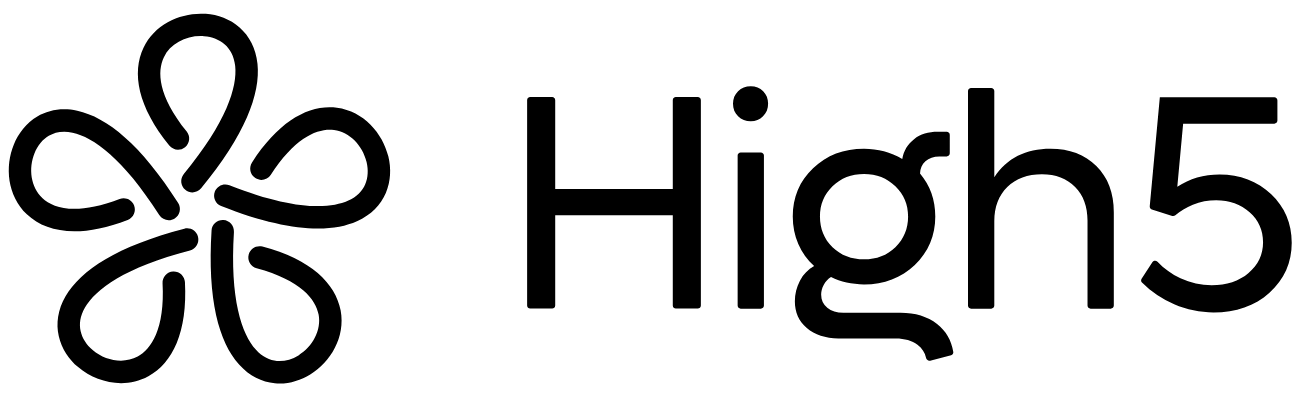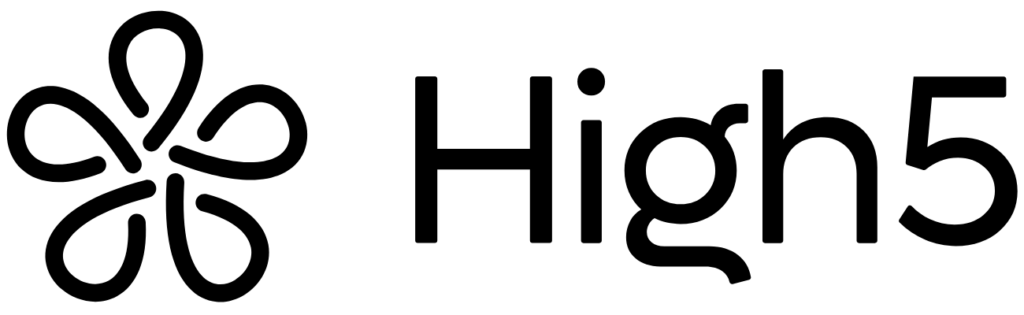Set Business Name
After registration, you will first be directed to the business settings screen. Here, start by giving your business an appropriate name. This could be the name of your company or an internal label for your team.
Business Settings
- Business Name: Enter the name of your business.
- Locations: If your business has multiple locations, we recommend labeling them with tags like “District” or “Branch” to maintain an overview.
- Industry: Select the industry in which your business operates. This information helps High5 tailor the analysis to your specific needs.
- Target and Operational Countries: Specify the country in which your business operates and which countries are relevant for your target audience. Based on this information, High5 will provide forecasts and insights tailored to these countries.
Complete Subscription
After completing the business settings, proceed with selecting your subscription. You can also start with a two-week trial period initially.
Connect Platforms
After completing your subscription, proceed with connecting the platforms. This allows High5 to analyze customer reviews from various sources.
Each platform comes with a detailed guide for integration.
For more information, read the article: Connect Platforms.
You can also contact our support team, and we will be happy to connect your platforms for you.
Conduct Analyses
Once the platforms are connected, High5 will need some time to perform the analyses, depending on the number of platforms and reviews. The duration varies based on the amount of data.
You will be notified via email once all analyses are completed.
From that point on, you can access all insights and reports.
Connect Multiple Locations
If your business has multiple branches or locations, you can repeat this step for each branch. Here’s how to proceed:
Switch or Add Business:
Click the small arrow next to your business name in the top bar.
- Through this menu, you can switch between existing businesses.
- You can also add new businesses here.
Seamlessly Switch Between Businesses:
If you have added multiple businesses, you can easily switch between them at any time. Simply click on the arrow next to your business name and select the desired business. This way, you can stay organized and manage specific settings and analyses for each branch or business.
Conclusion
With these steps, you have laid the foundation for using High5. Once the analyses are complete, you will have full access to the functionality, allowing you to effectively manage your customer reviews and gain valuable insights. Best of luck!