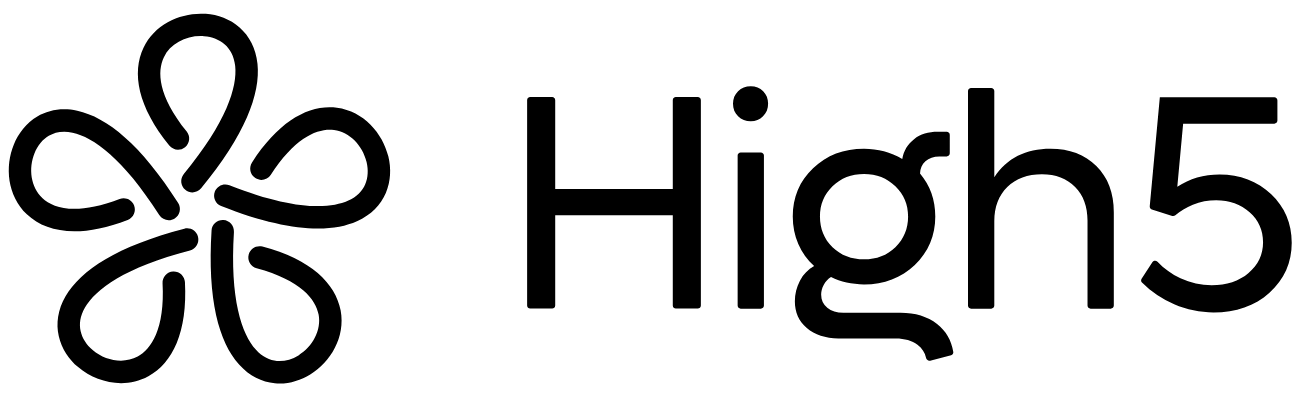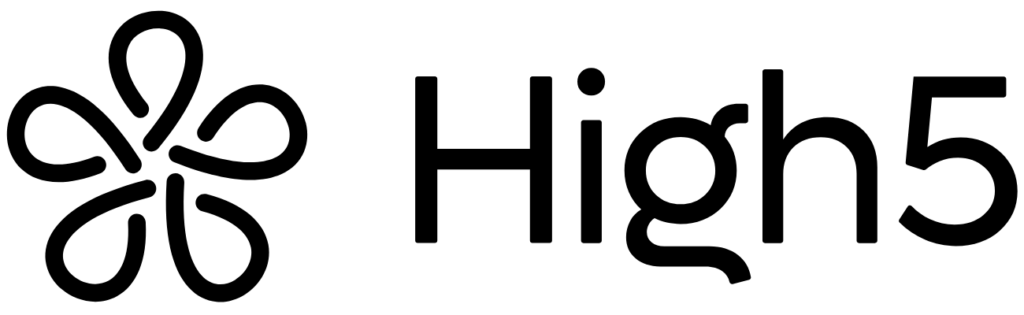Adjust Settings in High5
To edit your business settings in High5, follow these simple steps:
Access the Settings
Click the small arrow next to your business name in the top right. Here, you can choose between the settings for your existing business and the option to add a new business.
Edit Settings for Existing Business
If you want to modify the settings for your current business, click on “Edit Settings.”
Information
In this section, you can view and adjust the basic information for your business:
- Business Name: Here, you will see the name of your business (e.g., NENI Berlin).
- Industry: Select the industry for your business (e.g., Hospitality).
- Relevant Countries: Specify the countries that belong to your target audience. This information helps High5 focus the analysis on the relevant markets (e.g., Germany).
- Manage Platforms: Under this section, you can manage the API connections to the various platforms connected to High5.
Delete Business
Connect Multiple Locations
If your business has multiple branches or locations, you can repeat this process for each branch. Please note that each branch requires its own subscription.
Seamlessly Switch Between Businesses:
If you have added multiple businesses, you can easily switch between them at any time. Simply click on the arrow next to your business name and select the desired business. This way, you can stay organized and manage the specific settings for each branch or business.