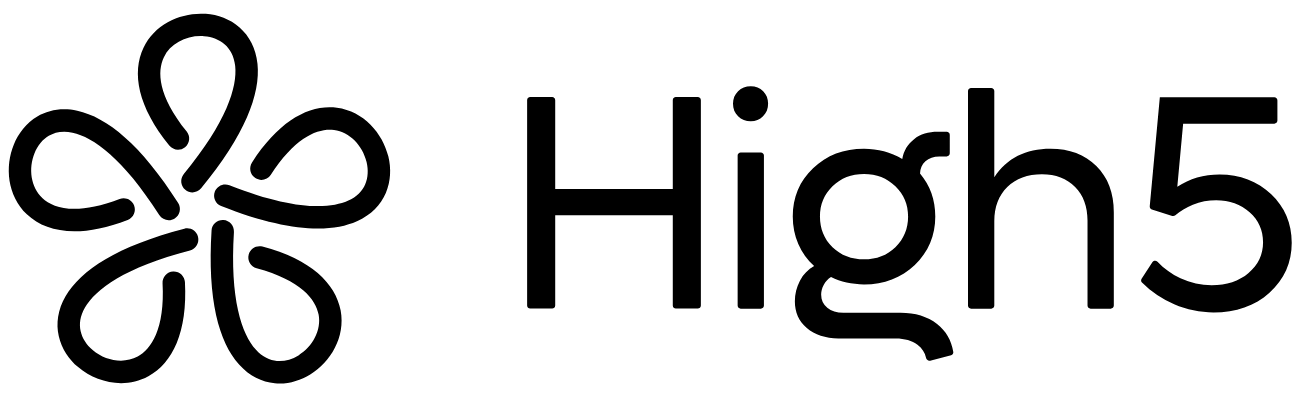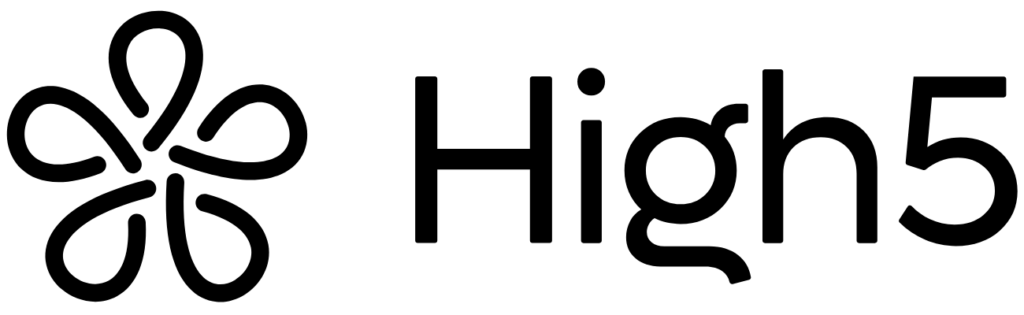Google Platform Integration for High5
Visit your listing on Google Maps and copy the URL.
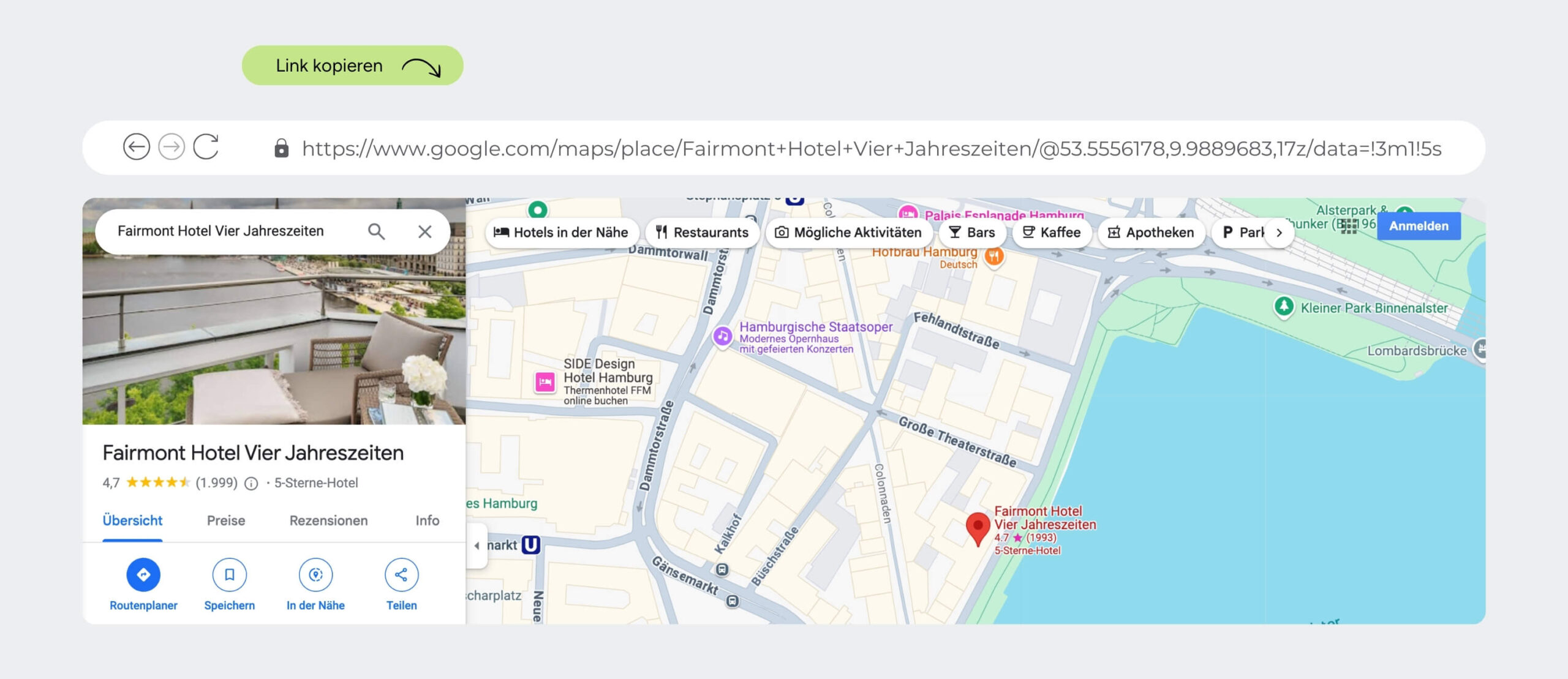
Insert URL into High5: Go to the platform settings (click on the arrow next to your company name) and paste the copied URL into the corresponding field.
Done!
Your Google reviews for your business are now connected to High5 and can be used for analysis.

Tripadvisor Platform Integration for High5
Visit your listing on the Tripadvisor website and copy the URL.
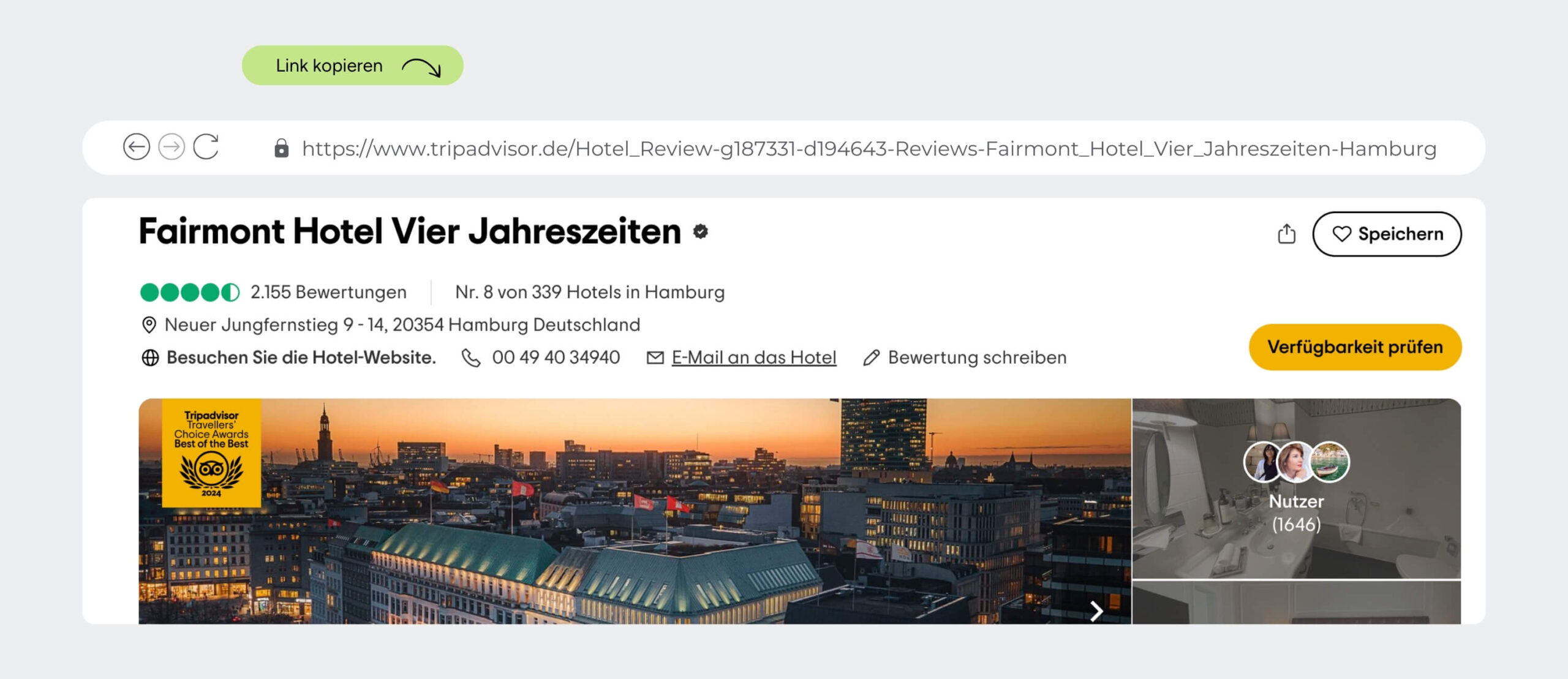
Insert URL into High5: Go to the platform settings (click on the arrow next to your company name) and paste the copied URL into the corresponding field.
Done!
Your Tripadvisor reviews for your business are now connected to High5 and can be used for analysis.

Trustpilot Platform Integration for High5
Visit your listing on the Trustpilot website and copy the URL.
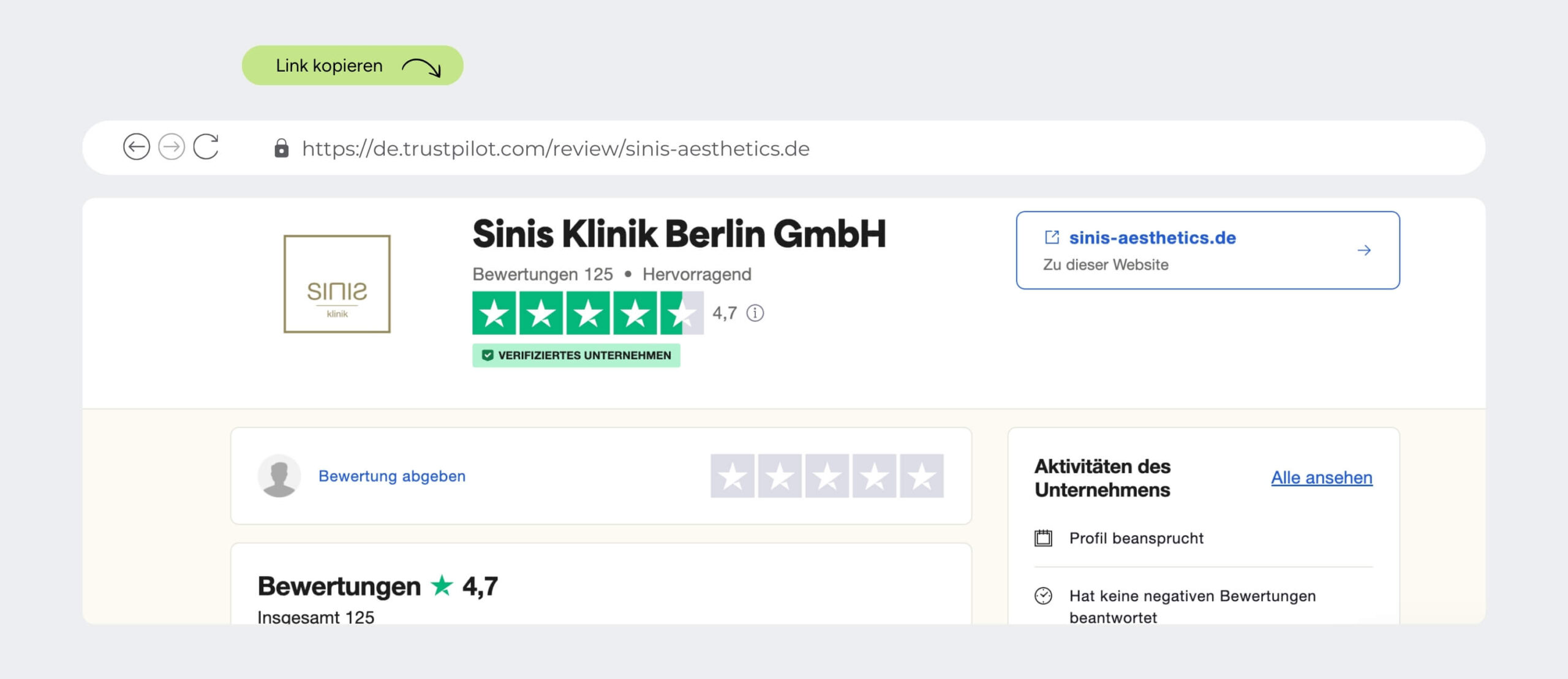
Insert URL into High5: Go to the platform settings (click on the arrow next to your company name) and paste the copied URL into the corresponding field.
Done!
Your Trustpilot reviews for your business are now connected to High5 and can be used for analysis.

Booking Platform Integration for High5
Visit your listing on the Booking website and copy the URL.
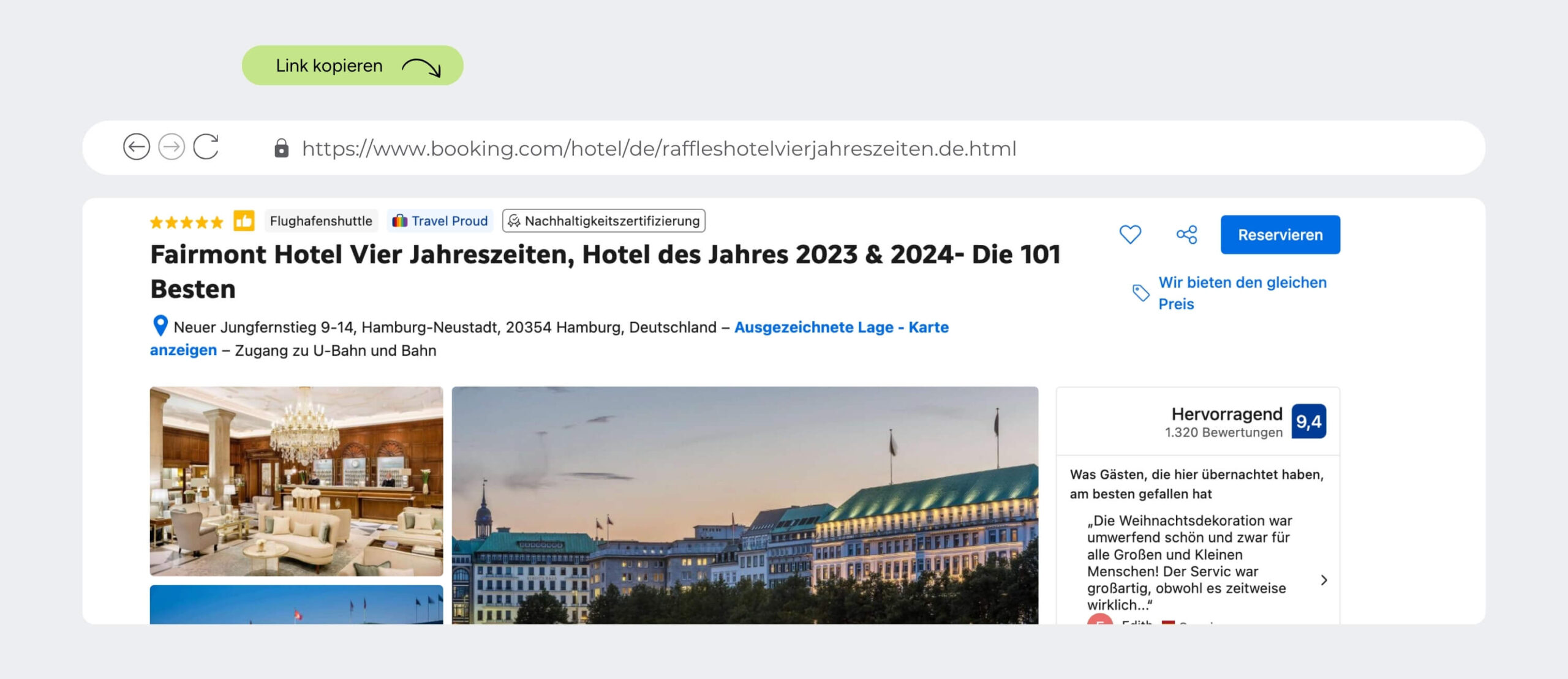
Insert URL into High5: Go to the platform settings (click on the arrow next to your company name) and paste the copied URL into the corresponding field.
Done!
Your Booking reviews for your business are now connected to High5 and can be used for analysis.

Yelp Platform Integration for High5
Visit your listing on the Yelp website and copy the URL.
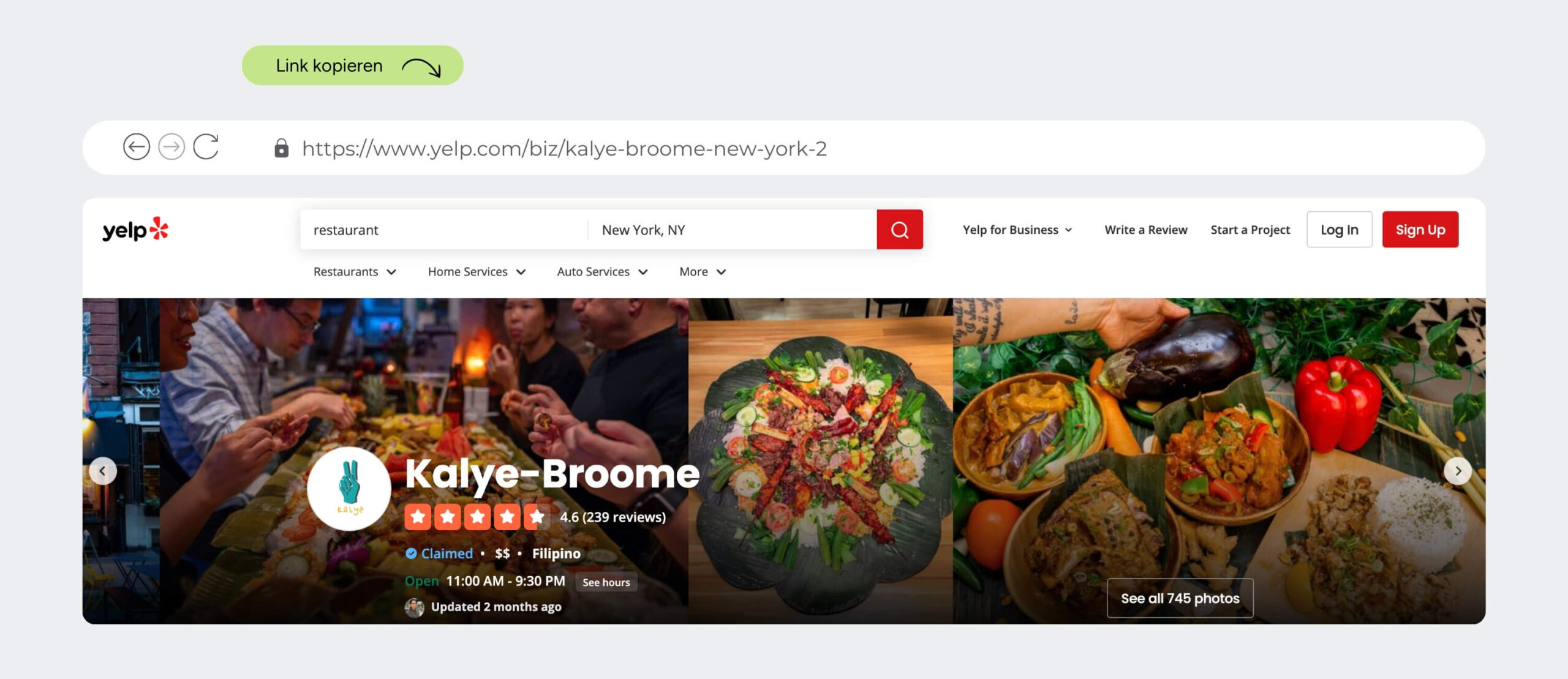
Insert URL into High5: Go to the platform settings (click on the arrow next to your company name) and paste the copied URL into the corresponding field.
Done!
Your Yelp reviews for your business are now connected to High5 and can be used for analysis.

Foursquare Platform Integration for High5
Visit your listing on the Foursquare website and copy the URL.
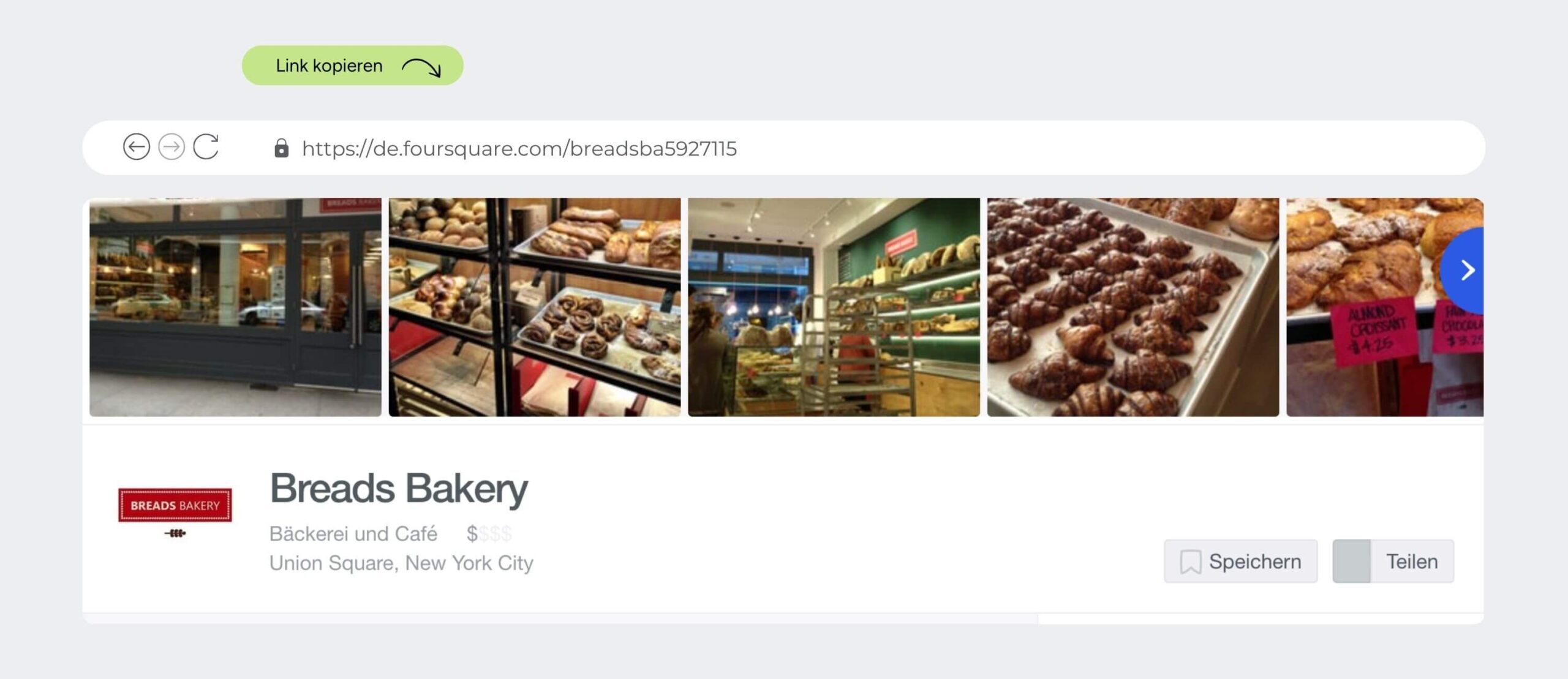
Insert URL into High5: Go to the platform settings (click on the arrow next to your company name) and paste the copied URL into the corresponding field.
Done!
Your Foursquare reviews for your business are now connected to High5 and can be used for analysis.

Agoda Platform Integration for High5
Visit your listing on the Agoda website and copy the URL.
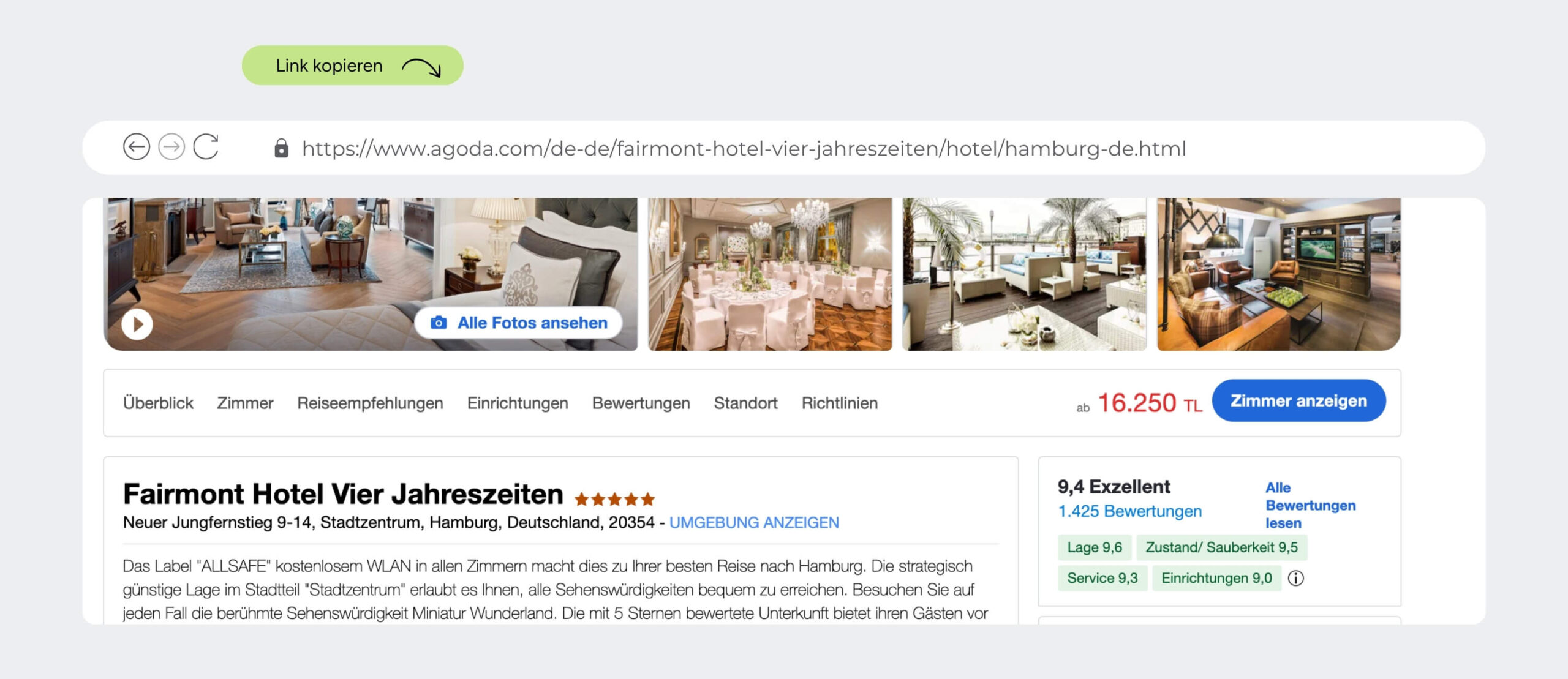
Insert URL into High5: Go to the platform settings (click on the arrow next to your company name) and paste the copied URL into the corresponding field.
Done!
Your Agoda reviews for your business are now connected to High5 and can be used for analysis.

Expedia Platform Integration for High5
Visit your listing on the Expedia website and copy the URL.
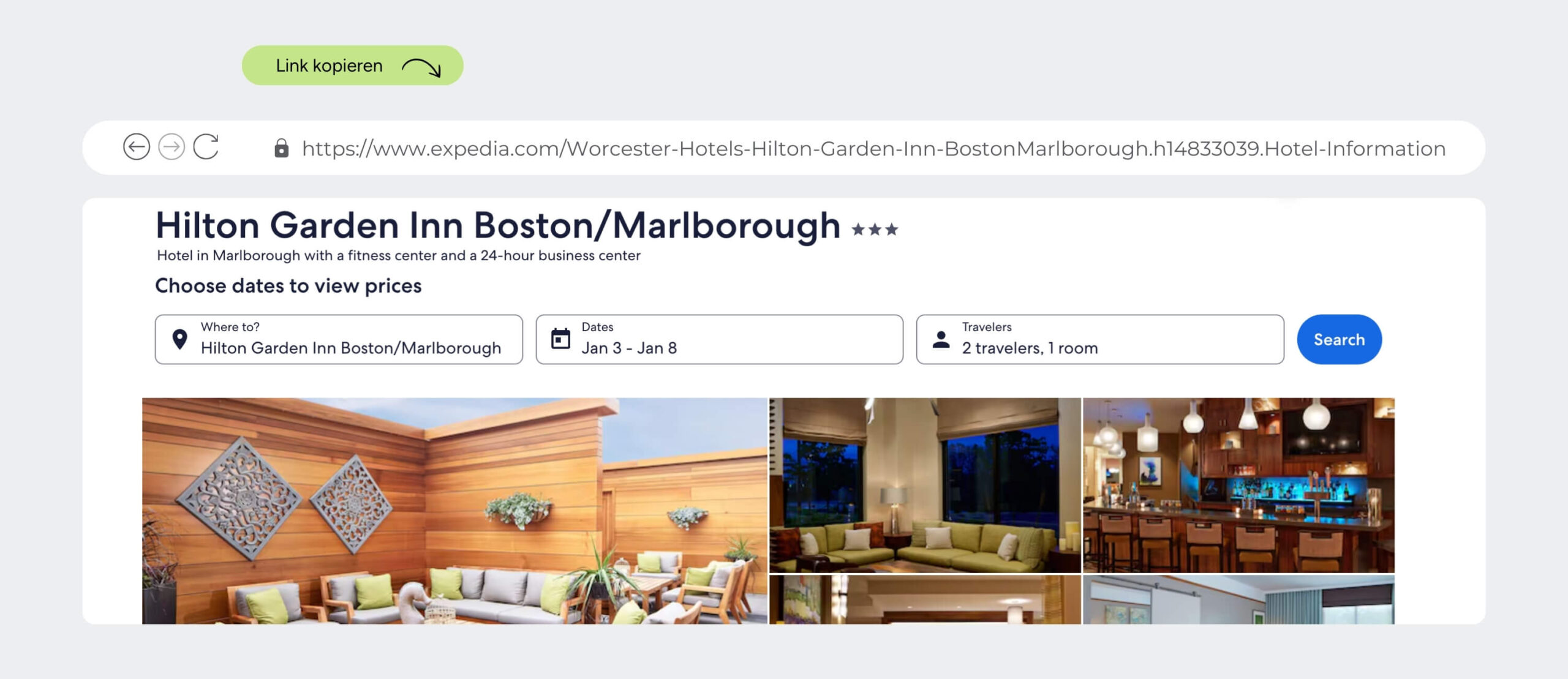
Insert URL into High5: Go to the platform settings (click on the arrow next to your company name) and paste the copied URL into the corresponding field.
Done!
Your Expedia reviews for your business are now connected to High5 and can be used for analysis.

Facebook Platform Integration for High5
Visit your listing on the Facebook website and copy the URL.
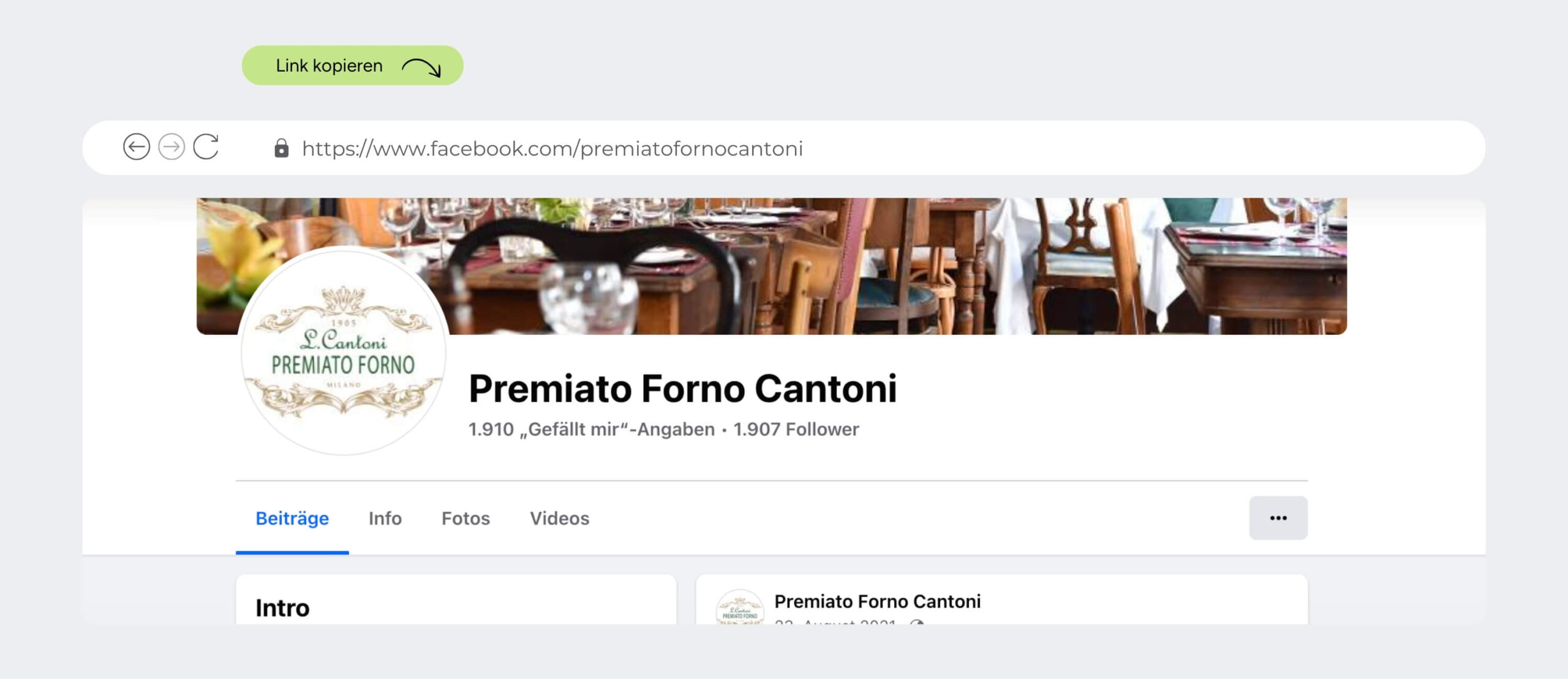
Insert URL into High5: Go to the platform settings (click on the arrow next to your company name) and paste the copied URL into the corresponding field.
Done!
Your Facebook reviews for your business are now connected to High5 and can be used for analysis.

OpenTable Platform Integration for High5
Visit your listing on the OpenTable website and copy the URL.
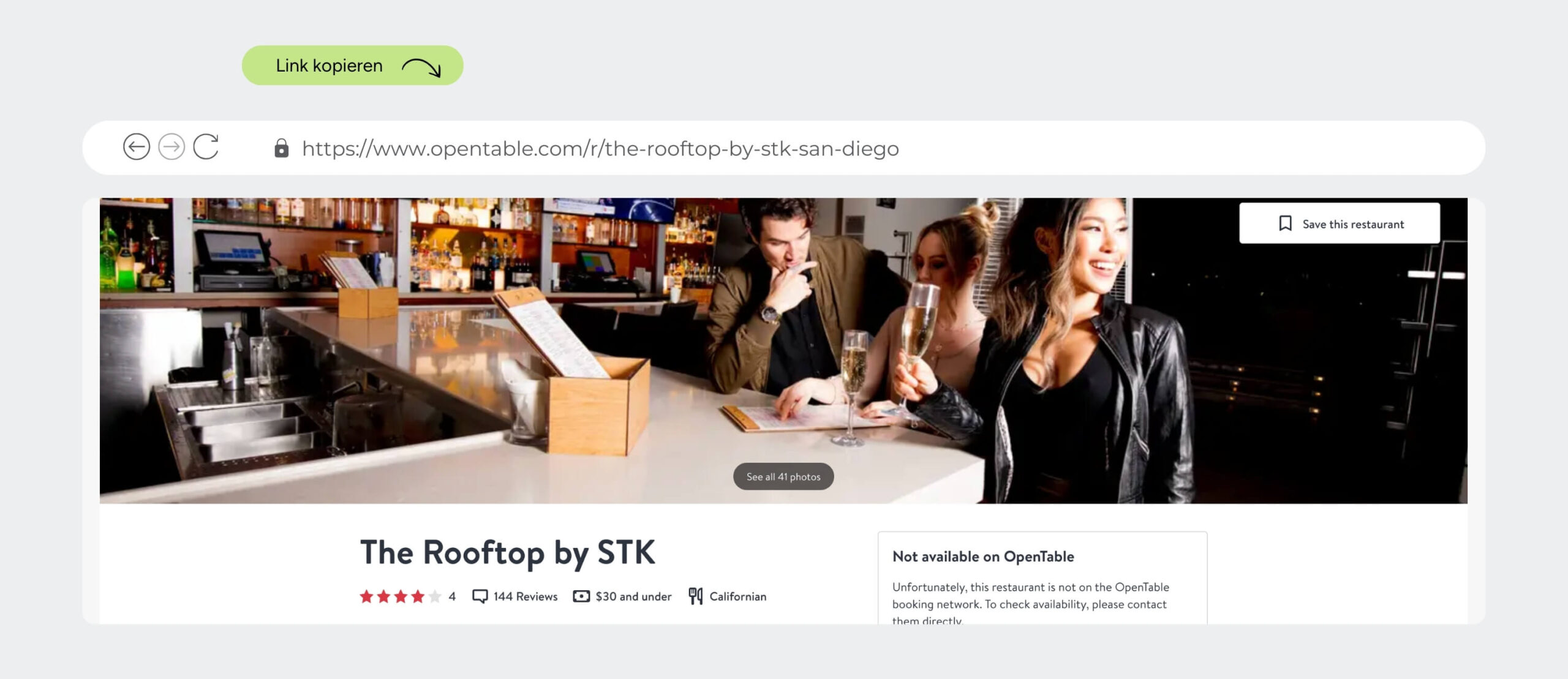
Insert URL into High5: Go to the platform settings (click on the arrow next to your company name) and paste the copied URL into the corresponding field.
Done!
Your OpenTable reviews for your business are now connected to High5 and can be used for analysis.

Treatwell Platform Integration for High5
Visit your listing on the Treatwell website and copy the URL.

Insert URL into High5: Go to the platform settings (click on the arrow next to your company name) and paste the copied URL into the corresponding field.
Done!
Your Treatwell reviews for your business are now connected to High5 and can be used for analysis.

Lieferando Platform Integration for High5
Visit your listing on the Lieferando website and copy the URL.
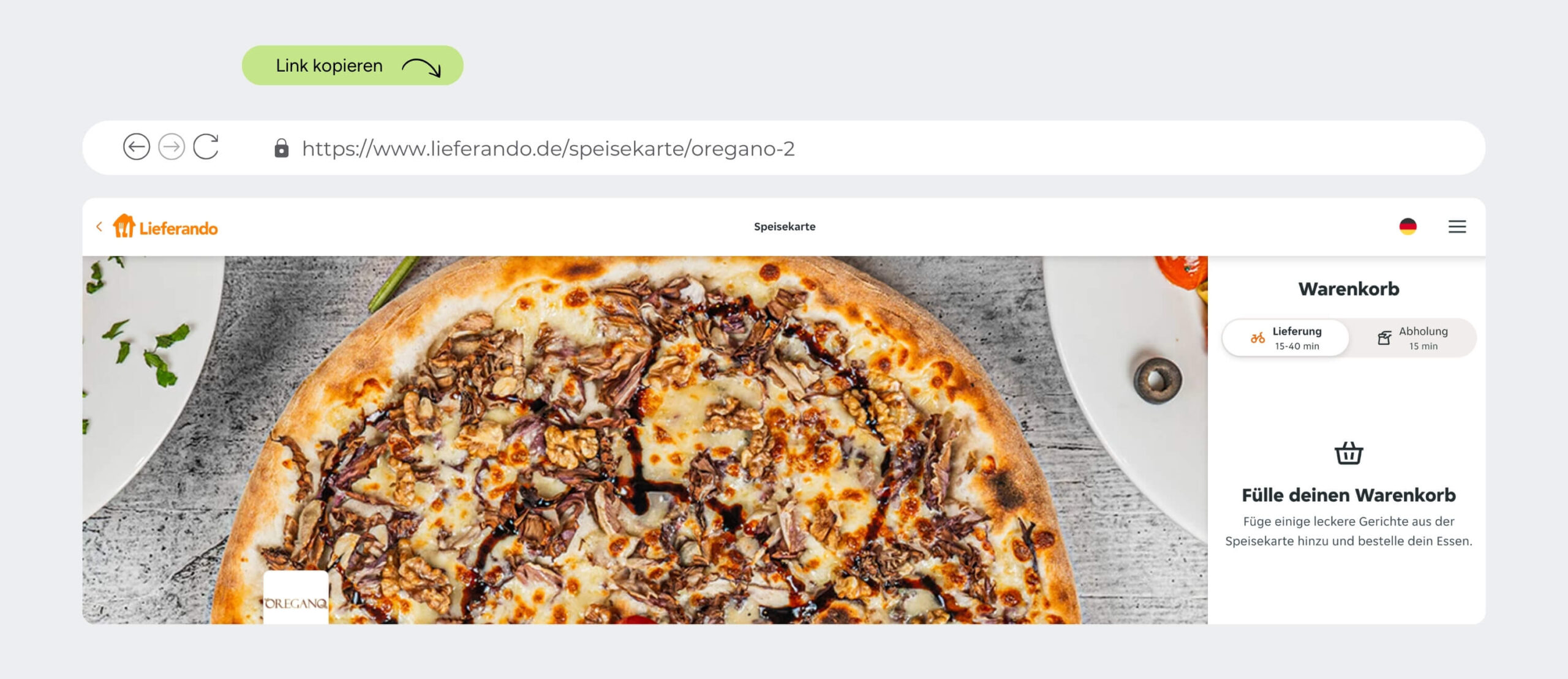
Insert URL into High5: Go to the platform settings (click on the arrow next to your company name) and paste the copied URL into the corresponding field.
Done!
Your Lieferando reviews for your business are now connected to High5 and can be used for analysis.