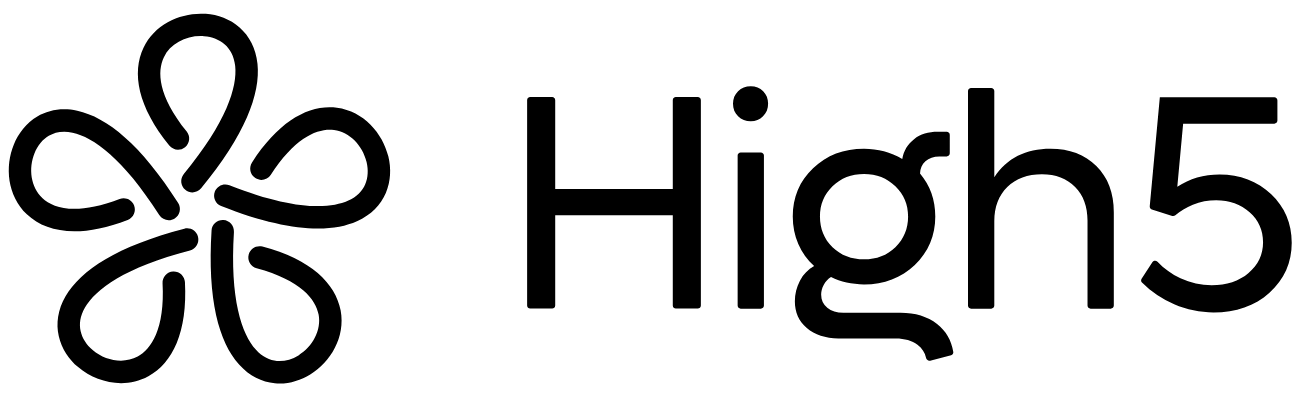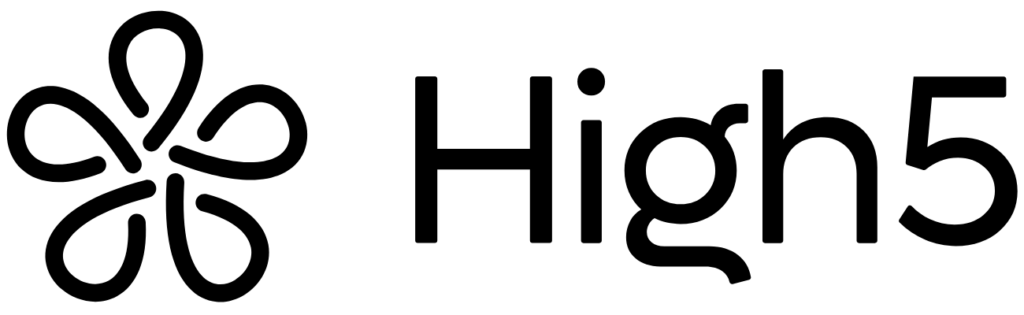How to Customize Your Account
With the profile settings, you can customize your High5 account. In this section, you have the option to edit your personal information and update your password.
Profile Information
In the “Profile Information” section, you can edit basic details about your account. For example, if you want to change your name, you can do so here. You also have the option to select the language for your account profile to personalize the display according to your preferred language. Please note that the email address cannot be changed independently for security reasons. If you wish to change your email address, please contact support, and we will assist you.
Change Password
If you believe your password is no longer secure or you wish to update it, enter your current password here and choose a new, strong password. Ensure that the new password is strong and unique.
Delete Account
If you wish to permanently delete your account, you have the option to do so here. Please keep in mind that all data and resources will be permanently removed after deletion. Make sure to back up any important information beforehand.